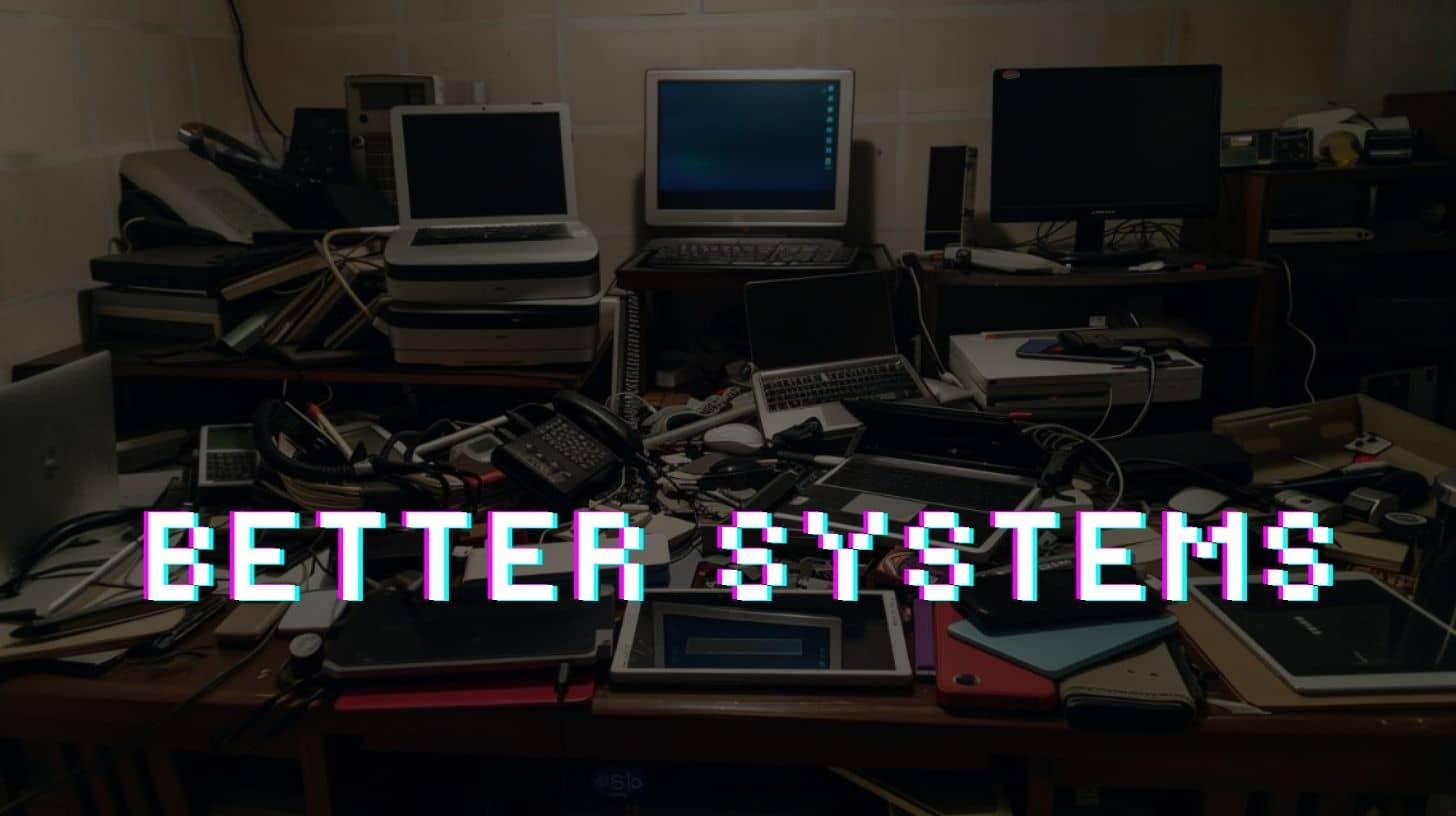Streamline With Business Tasks That Can Be Automated
Understanding and Maximizing Efficiency Using Business Automation
Business automation is about streamlining tasks that are so routine, they’re like clockwork—done daily, weekly, or monthly. I tell you, when you can predict your A, B, C steps and expect a D result, that’s when you’ve hit the automation sweet spot. It’s crucial to remember, automation isn’t just for show; it’s a powerful tool to get more done.
Identifying Suitable Tasks for Automation
First, pinpoint the tasks you’re already doing on repeat. These are your prime candidates for automation. And if you’ve got tasks you’re skimping on—like those you know should be done but just can’t find the time for—those are ripe for automation, too.
Think invoicing. You get an invoice, you categorize it, you file it away for accounting. It’s a time-eater, right?
Well, with a simple email tag like ‘invoice’, you can have an automation system swoop in, grab that email, extract what it needs, and pop it into a database. Bingo! You’ve just saved yourself a pile of time when accounting rolls around. And with AI like ChatGPT, you can pull out figures with about 98% accuracy. This is automation making your life easier by doing the legwork on tasks you’re already tackling or should be tackling to save time.
The Role of Automation in Financial Documentation Management

In my experience, automating financial documentation, like invoices, is great for managing business finances. When you automate, you’re not just saving minutes; you’re buying back hours that can be invested elsewhere in your business.
Automating Invoice Management
Imagine every invoice that hits your email getting tagged, extracted, and sorted without you lifting a finger. That’s what a smart automation system does. It grabs those emails, pulls out the necessary data, and slots it into your accounting database. You’ll end up with a neatly organized file of invoices that’s easy to navigate come tax time or financial reviews.
And let’s talk numbers. You want accuracy, right? By incorporating AI like ChatGPT into your automation, you can expect about 98% accuracy in pulling out those critical figures from your PDF invoices. That’s nearly perfect and saves you the headache of manual data entry errors.
Now, consider the potential time savings:
- Reduced Data Entry: Automating invoice processing can cut down data entry time by up to 70%.
- Faster Invoice Retrieval: Need to find an invoice from six months ago? Automation systems make retrieval a matter of seconds, not hours.
- Streamlined Accounting: With all invoices pre-categorized and stored, accounting becomes a smoother, faster process.
Remember, automation isn’t just a fancy trick. It’s about making sure you’re focusing on what matters most—growing your business and strategizing for the future. By automating routine financial tasks, you’re ensuring that your business runs like a well-oiled machine, ready to tackle any financial challenge head-on.
Streamlining Business Processes through AI-Powered Automation
Process automation is all about identifying and programming those tasks that you knock out regularly—the ones that follow a predictable pattern. It’s taking the things you do over and over, like a well-rehearsed dance, and letting technology take the lead. When I talk about AI-powered automation, I’m talking about a level up from your typical automation. This is about leveraging artificial intelligence to not just do tasks but to make those tasks smarter, more adaptive.
Case Scenario: Streamlining Approval Processes with Automated Tools
Let’s break down a real-world scenario. Think about an approval process, something many businesses juggle daily. Without automation, this can be a back-and-forth game that eats up your day. But, by automating this process, you’re handing off the baton to a system that can manage those approvals without you needing to chase people down or manually check each step.
For example, you’ve got invoices coming in, and each one needs the green light before you can pay it. With AI-powered automation, those invoices can be tagged in your email, pulled into your system, and queued up for approval—all without you needing to intervene. And it doesn’t stop there. Using AI, like extracting data with ChatGPT, you’re not just moving papers; you’re also ensuring that the numbers are crunched with near-perfect accuracy.
By automating this process, you’re freeing up chunks of time that were once dedicated to a task that, quite frankly, doesn’t need your creative input. It’s about working smarter, not harder. Business owners can then redirect their focus to areas that actually need their unique expertise—like growth strategies and customer engagement.
So what’s the bottom line? AI-powered automation is about enhancing efficiency by taking over the predictable and time-consuming tasks of your business processes and doing them faster, with fewer errors, and with a level of intelligence that traditional automation just can’t match.
Practical Insights on Automating Social Media Management

In my opinion, social media automation can be a huge asset to your marketing efforts, but only if done right. You need to have a clear understanding of what you’re trying to achieve with your brand and audience on social media. It’s not just about automating posts; it’s about knowing what resonates with your audience and ensuring your content aligns with that.
Identifying Social Media Tasks That Benefit from Automation
The key to successful social media automation is in the tasks you choose to automate. Here’s a concise list based on my experience:
- Scheduling Posts: If you have content that’s ready to go, use automation tools to schedule posts across different platforms. This helps maintain a consistent online presence without the need to manually post daily.
- Content Curation: Automate the process of finding and sharing relevant content with your audience. This can save you hours each week while keeping your feed fresh and engaging.
- Engagement: Use automation to track mentions and hashtags so you can quickly respond to or interact with users. This keeps the community aspect alive without being glued to your screen 24/7.
- Analytics: Employ tools to automatically track and analyze your social media performance. This gives you insights into what’s working and what’s not, without the manual number-crunching.
Remember, the goal of automation is to support tasks you’re already doing or should be doing regularly. It’s about creating a system to save you time on those predictable tasks so you can focus more on strategy and creative content that resonates with your audience. When you’ve got a firm grip on what a successful output looks like, that’s when you automate. Otherwise, you’re shooting in the dark, and from what I’ve seen, that rarely hits the mark.